I think favorability system / affection system / point system or idk relationship system... etc. is a very important part of a VN. It might be hard for some people to do it so I create this tutorial!
If you don't know how to work with variables, keep reading!
Preparation for your Affection System
Things you need to prepare before reading this tutorial:
Renpy Itself: Download Renpy hereAtom ( Or other editors are also possible ) : Download Atom here
Other than that, you don't need anything else
Custom Renpy Affection System
First of all you have to figure out how to define your values
It is best to use the unified one, and it will be better to manage after
So before the value you want to define, your need to add this symbol --> $
For example:
$ person_a_aff = 0
$ person_b_aff = 0
$ person_c_aff = 0
$ person_d_aff = 0
If you want to subtract 5 points you can change + to -:
$ person_a_aff -= 5
Trigger the plot based on favorability
You can do something like this:
label (your label name) :
if person_a_aff >= 5:
jump special
else:
jump continue
label (your label name) : #- Each new scene needs its own label name
if person_a_aff >= 5: #- when person_a_aff''s favorability is greater than 5
jump special #- screen jumps to a special scene
else: #- If favorability is less than 5 (=The above code does not hold, so it is False)
jump continue #-Then just continue without jumping to the special plot.
Of course, you can also set it to trigger a certain story when the favorability is lower than 5:
label (your label name :
if person_a_aff <= 5:
jump ignore
else:
jump ThankYou
Just change > (greater than ) to < (less than )
If you want to set it to trigger a certain plot when the favorability is 5 (no more than or less than)
You just need to change > (greater than ) or < (less than ) to = (equal to )
For example like this: if person_a_aff == 5:
Make Renpy remember an option
If you don't set a favorability level and want the system to remember an option the player has made before
For Example:
menu:
"pick Lisa":
$ pick = "Lisa"
"pick Tom":
$ pick = "Tom"
"pick Sam":
$ pick = "Sam"
"Next Day"
"Knock Knock, someone knocks on your door."
if pick == "Lisa":
"Oh Its Lisa"
if pick == "Tom":
"Oh Its Tom"
if pick == "Sam"
"Oh Its Sam"
menu: #- Choice command, to start a choice screen, you need to type menu: first
"pick Lisa": - It is the option (choice) the player will see
$ pick = "Lisa" - If the player chooses the option above then $ pick = "Lisa" will become Treu
if pick == "Lisa": - == is used to confirm if the player has previously selected Lisa ⬇
"Oh Its Lisa" - it will show this line
Show special options only if the player has selected an option
If you want only players who picked Lisa to see an option you can do this (for example):
Lisa "Do you want to come with me?"
menu:
"No":
jump no
"Yes" if pick == "Lisa":
jump yes
"No": - is an option that will definitely show no matter what player chose
jump no - If player didn't choose Lisa before, the player will only has this option
"Yes" if pick == "Lisa": - This option will only appear if player selected Lisa before
jump yes - If player choose yes, it will jump to the label of yes
Basically, a simple favorability function that an ordinary visual novel will use is just done!
Other related links:Click here to read the 4th article (Custom Renpy Confirm Screen)
Click here to read the 3th article (Custom Renpy Preferences Screen)
Click here to read the 2nd article (Custom Renpy GUI)
Click here to read the 1st article (Basic Renpy Code Things)
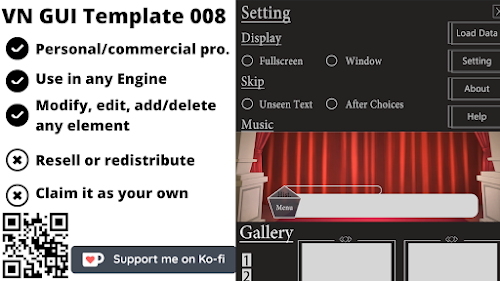


感謝
ReplyDelete中文的教學真的少之又少
ReplyDelete