I am trying to translate the post that I uploaded in my Chinese Site now but due to lack of time It might takes a long time and I mostly use Google Translation so you know the quality might not be too good - anyways I hope you understand and enjoy this post. If you like this post, feel free to give a clap!
A few days (weeks?) ago, I wanted to do Visual Novel myself, so I started to use it again.
Although the official has its own document, you can find a lot of things that you don’t understand, but there are still many things that don’t know what to do and haven’t written into the official documents
So here I will record some of the problems/solutions I encountered
If you dont have Renpy than click here to download
Failed to create project
Sometimes there will be an Error like Permission denied, and it may say that Textbox or Logo.png cannot be found or the Label of Start cannot be found.
How to solve: Turn off the anti-virus software and rebuild the project or add Renpy.exe in the "Exceptions"/"Allowed Applications" in the anti-virus software or the path where you save Renpy
Want to make some special effects/special functions but don’t know how to do it
Chinese/ Japanese always becomes garbled

You just need to change the font
(open gui.rpy and use ctrl + F to find font)
Example:

Want to change the display of GUI text ( such as changing from English to other language )
1. Change the text of cover:
Find screen navigation in screen.rpy - change the text in the textbutton
Find screen navigation in screen.rpy - change the text in the textbutton
2. Change the text in the settings:
The same steps as the cover, only to change the text in screen preferences():
(Use Crtl + F to find the corresponding text quickly!)
The same steps as the cover, only to change the text in screen preferences():
(Use Crtl + F to find the corresponding text quickly!)
3. Change the text of other screen:
Find the corresponding screen, change the text of the textbutton or label
↓↓ Note that only change the text of ("here") ↓↓
Find the corresponding screen, change the text of the textbutton or label
↓↓ Note that only change the text of ("here") ↓↓

4. Change the display of the date in the save/load screen:
Find common.rpy (game/tl/None/common.rpy)
Use Crtl + F, enter # renpy/common/00action_file.rpy:240



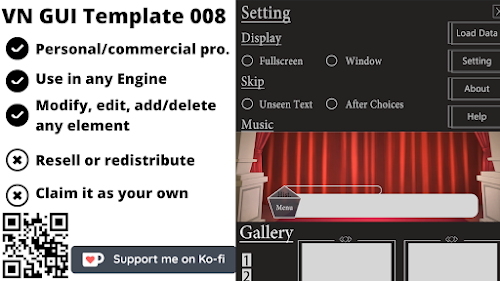


No comments:
Leave A Message!