Today I would like to introduce to you an online design and making tool that can be used on Print On Demand - "Kittl"
Kittl is an online designing software similar to Vexels and Canva, but in use (design editor) and they are actually quite different
Compared to Vexels and Canva, it is relatively unknown but has been rapidly increasing its popularity recently.
.webp) |
| Kittl Logo |
Kittl: What is it?
Maybe you haven't heard of Kittl yet so at the very beginning I would like to introduce "What is Kittl?"
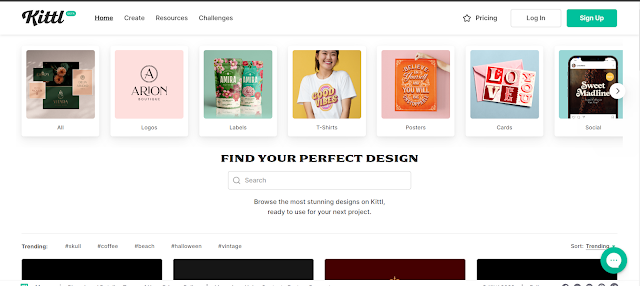 |
| Kittl Homepage |
- Logo Creator
- T-Shirt Creator
- Poster Creator
- Label Creator
- Card Creator
In addition to the above areas, Kittl can also make other types of designs, but there are not so many template resources. You can adjust the size of the artboard at will, so it is very convenient to do other types of designs.
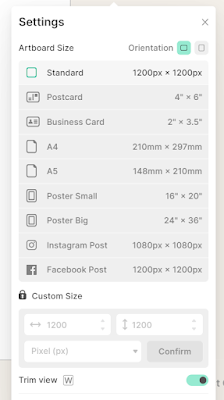 |
| Kittl adjust the size of the artboard |
Kittl: Create a new accunt
To use Kittl, you need to log in to your account. If you have a Kittl account, you can sign up for a Kittl account here.
You can use Email, Google account or Facebook account to register Kittl account, after successful registration, you can start using Kittl
In my experience, after registering Kittl, you will see the following screen first
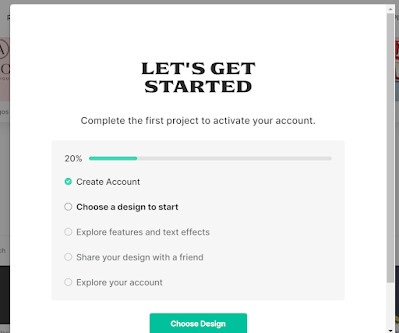 |
| Kittl - activate account |
You can complete this tutorial above to activate your Kittl account
This tutorial will first ask you to choose a design template and then introduce you to some Kittl functions, a simple editor tutorial
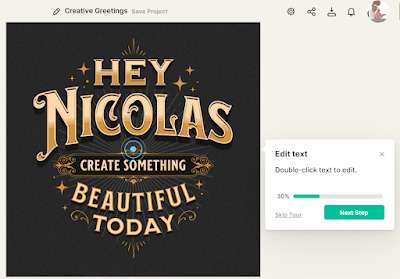 |
| Kittl - official guide |
You can see the progress of the tutorial tour from the small box floating next to it. Of course, you can also skip the tutorial
After completing the tutorial, you will see the following screen
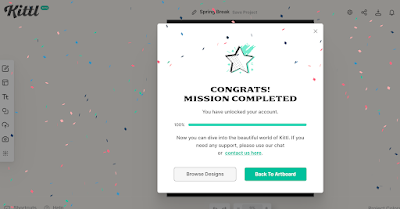 |
| Kittl -completing the tutorial |
Kittl will set off firecrackers for you as you complete the tutorial and celebrate your Kittl account is officially activated (if you skip the tutorial you can still successfully activate your Kittl account)
After completing the guided tour, you can use Kittl freely, and you can choose to delete or keep the design that you created follows the tour.
Kittl: Create a new design
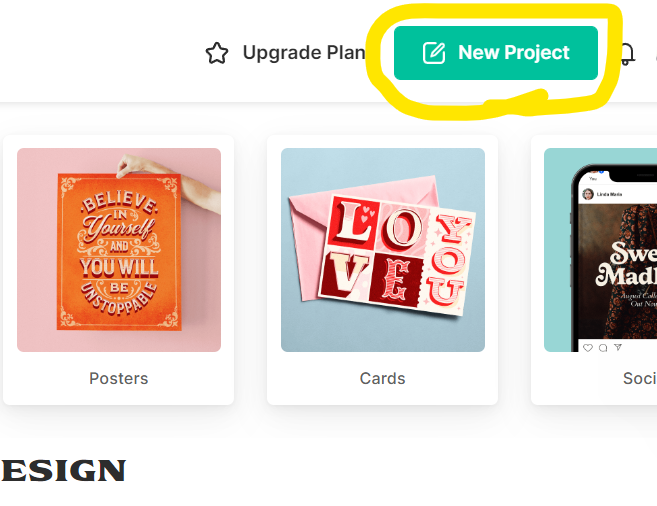 |
| Kittl: Create a new project |
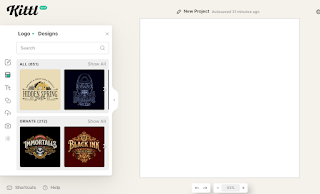 |
| Kittl: blank artboard |
 |
| Choose Kittl Design Type |
Kittl: Make a new design
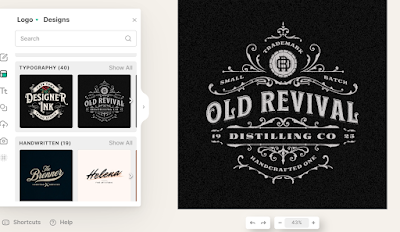 |
| Kittl: choose random design |
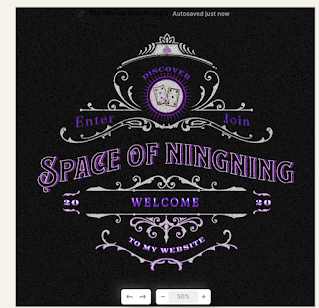 |
| Kittl slight modification |
In addition, you can also upload graphics files yourself, you can upload png, jpg, svg files to Kittl (free version users are limited)
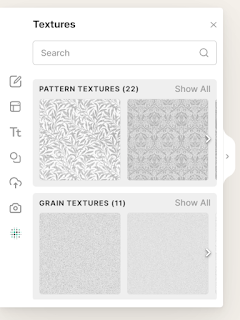 |
| Kittl Textures |
Kittl: Pros / Features / Special
In the next column I will list some features of Kittl to let you know why you should use Kittl / What are the benefits of using Kittl?- Auto-Save Design
- So that you don't have to worry about forgetting to save and closing the design, causing the design to disappear
- Lots of high-quality design templates
 |
| Kittl design templates |
- Most of the functions can be used for free
- Free version users can also use designs in commercial projects
- Can upload/share files to the community
 |
| Kittl - upload design to community |
- Designs can be used on Print On Demand
- Affordable price plan
Kittl: Cons
- There is a little lag when returning to the previous step
- No Chinese fonts (you can upload your own fonts if you are using the paid version)
- Elements are hard to find
Kittl: Price Plan
- Price pro Month: $0
- Download file: low quality (up to 800px)
- Storage: Up to 50MB
- Design Projects: Up to 10 Projects
- Commercial: must give credit
- Use non-premium-specific templates
- Price pro Month: $0 ➜ $10
- Download file: low quality (up to 800px) ➜ no download limit
- Storage: Up to 50MB ➜ 1 GB
- Design Projects: Up to 10 Projects ➜ 50 Projects
- Commercial: must give credit ➜ Commercial OK - no credit required
- Use non-premium-specific templates
- Price pro Month: $10 ➜ $24
- Download file: No Download Limit
- Storage: 1 GB ➜ 10 GB
- Design Projects: Up to 50 Projects ➜ Unlimited Projects
- Commercial: Commercial OK - no marking required
- Use non-premium-exclusive templates ➜ Premium-exclusive templates can be used
- Price pro Month: $24 ➜ $79 ( $2450 TWD)
- Download file: No Download Limit
- Storage: unlimited
- Design Projects: Unlimited Projects
- Commercial: Commercial OK - no credit required
- Premium version exclusive templates available
- 5 accounts can be used (Each account have access to Expert Pro features)
- Advanced customer service
- Enterprise & Team Features
Can I unsubscribe at any time?
What happens when I unsubscribe?
What things are forbidden?
Can I use it on mugs, T-Shirts, stickers for sale?
.webp) Reviewed by NingNing
on
October 17, 2022
Rating:
Reviewed by NingNing
on
October 17, 2022
Rating:
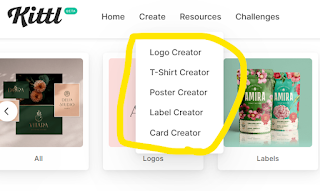
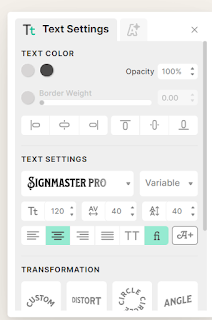
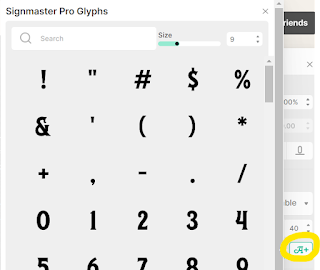



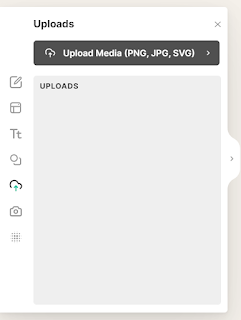
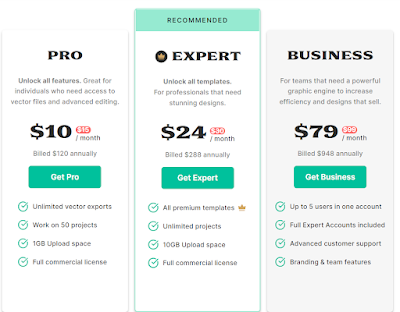
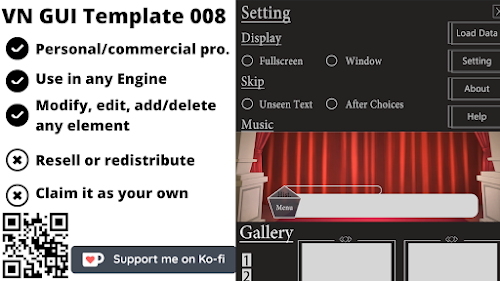


No comments:
Leave A Message!