As a person who is keen to find a new visual novel engine, I will introduce the IFAction Game Maker today
So yeah let's try it!
Before I start reading this article, I hope you knowwthat I am using the free version, so there may be some functions (paid functions) that have not been introduced, so the review of this article is about the free version of IFAction .
If you bought the IFAction game maker, you can use iFVN too. Both engines made by the same development team. So I can also call the iFVN IFAction , right? www I hope I didnt confused you if you enter here because you see IFAction review but I'm actually talking about visual novel
((Anyways let me inform you that this article is not about ACT or ARPG.
-------------- divider --------------
Use interface
on the left, after you add a content, the corresponding tool will appear
You can see / preview all assets below
In the lower left corner, you can choose the scenes (the free version can only create 2 scenes and it seems that there is no way to create a folder)
There are a variety of different tools on the top (( For the free version, some tools are not supported)
If you click down, you will see this
Features
First of all, I think it has most of the functions it should have
You can make a variety of screens (title / save screen / load screen, etc.)
You can easily add new dialogues, image selection, questions, etc.
If you use advanced branches, you can set the time for answering questions
Click edit to see the frame that pops up
Use this frame to know what actions this scene will perform
Many actions can be added using the tool list below
Example (Logic):
Many of these functions in other (Visual Novel) engines require a bunch of codes or components to be realized. IFAction can be directly clicked. I think it is a very bonus point.
On the whole, I think IFAction or iFVN is indeed fully visualized ((Compared with many other main visual engines or engines that say it do not use code, IFAction 's visual perception is the best I think.
I have tried it for 2 hours and most of the functions doesn't need use the code.
My comment:
I wont use it at the moment, but honestly I would like to buy IFAction but I haven't started working yet ((just a student with 0 Income )
59 euros (in fact, its 58,99 ((said 59 is okay right?)) I cant really afford for this price.
Without the price, I highly recommend this engine, and I will probably do some articles about IFAction when I have time.
Recommended Things / Advantages in my opinion:
2. It is convenient to add complex functions
You can click Edit to enter the desired function in the small box that pops up
3. The classification of the scene is convenient
4. Has its own UI Editor
6. The size of the assets can be adjusted in the engine
7. There is an official resource library
You can download the MOD/Assets/music, etc. you may use from here, or upload it yourself (there are some paid or free-of-charge Assets)
Downside/Things that can be improved:
1. Some text/scene are a bit small
This shouldn’t be a big problem for most people, but my eyes are... a bit blind, so I hope I can choose the size of the screen or the system font, and if I can, I also hope that the system can choose between light and dark
2. It seems that players cannot enter text (?)
Today, I have read the official tutorial and I have done some research for a while, but I have not seen how to let the player enter the text ((like the function of letting the player enter his/ her own name, which I think is very important.
3. At present, the tutorial and discussion is relatively few
So if you need help, you can find fewer resources.
-Looks like there are only these videos at the moment
4. There is no function to preview immediately
Although there is a big frame in the middle, there is no way to preview directly like Visual Novel Maker.
If you want to preview, you have to choose from the test ((But it seems like you can only start the test from the beginning. There is no way to start the test from a random sentence (here I think it is quite inconvenient))
5. Objects in UI editing are not very clear
Example :
I think it is more difficult to see what is being edited.
(( If you didn't see it, this is the object I have selected ↓↓
7. There is no way to know the effect immediately
There is no preview of the effect. After selecting a certain effect, it will not be shown. You have to run the test from the beginning to see it. If the story is very long, it might bit a little bit irritating to run all the story just to see one effect
Would you like me give me a Like before leaving ? ( Its free to leave a like! )
【Review】iFAction Game Maker (iFVN )
 Reviewed by NingNing
on
October 09, 2021
Rating:
Reviewed by NingNing
on
October 09, 2021
Rating:
 Reviewed by NingNing
on
October 09, 2021
Rating:
Reviewed by NingNing
on
October 09, 2021
Rating:























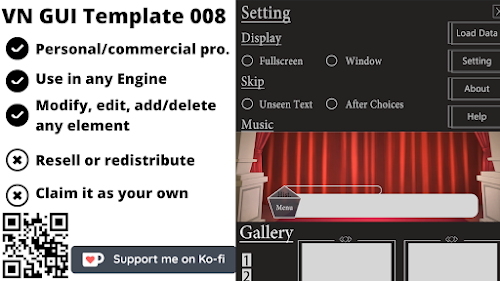


Thanks!
ReplyDelete